Do you know why your Aroeve air purifier red light is turned on? If you don’t, and this issue is disturbing you, then you have landed on the right page. I’m going to talk about what the red light indicates and how to get rid of the situation. Let’s get started, buddy!
A Quick Answer
Aroeve air purifier red light is a common problem people have often faced. The main reasons for this can be as follows:
- Indication for filter replacement;
- Technical problems;
- No ventilation but constant use;
- Faulty sensors;
- Overheating.
I have found the solutions to be pretty easy. The first one is changing the filter. And the second one is resetting. Continue reading to find out the causes and easy-fixing guidelines in detail.
Aroeve Air Purifier Red Light Issue: Main Reason and How to Fix It?
When you are facing this red light issue, the first thing to do is to find the root cause. After finding the problem, you must troubleshoot your purifier. Now let me tell you about the possible reasons first.
Related Topic: Blue Air Purifier Red Light: 5-Step Easy Solutions Guide
Why is My Aroeve Air Purifier Showing a Red Light?
When your Aroeve air purifier is showing a red light, the most common cause is that it requires a filter replacement:
- An Aroeve purifier has a filter lifetime expectancy of around six months.
- To be more precise, it can serve for 2000 hours before any need for filter replacement.
- After that period, the purifier would start blinking red light.
- Replacing the filter becomes an absolute necessity then.

Moreover, from my experience, I have also seen some other reasons behind the red light flashing. Some of them are:
- The purifier is overheated due to excessive and ceaseless use;
- The touchpad might be defective;
- Some purifiers come with AirImage sensors that show lights when air quality is bad;
- Or there can be other technical malfunctions.
Whatever might be the case, your filters always need to be replaced first.

Aroeve Air Purifier Red Light Reset: How to Do It?
When you see the red light indicator in your device, it is high time you change the filtration system. But what if the light blinks even after filter replacement? Well, you have to reset your Aroeve purifier in that case.
Let me show you the step-by-step guidelines on how to reset:
- First of all, your device must be on to perform a reset. So, you need to turn on the purifier if it is off.
- You shall find a reset button on the top. Press and hold the button for ten seconds.
- If you have pressed it correctly, your purifier settings will be reset. If the device has any technical malfunction, this simple reset will solve it.
- Now check whether the light is blinking red or not.
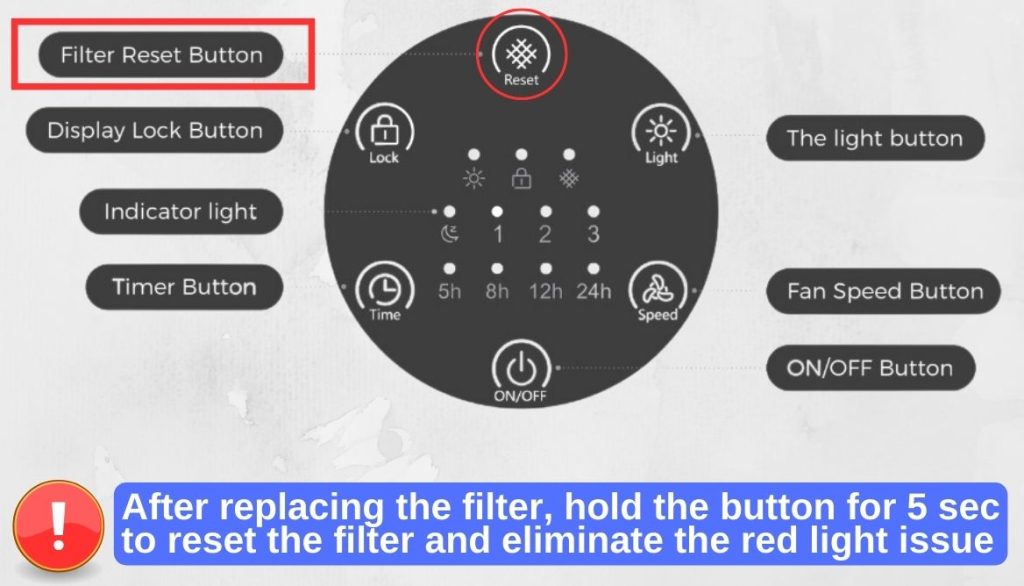
Related Topic: Homedics Air Purifier Red Light: 4 Reasons and Best Fixes
Hopefully, you will now see the blue light on the purifier. That means your device is in perfect condition and can provide optimal performance.
How to Power Reset the Aroeve Air Purifier?
Sometimes, a power reset is the best way to solve minor problems in air purifiers. For example, what should you do when your purifier has been overheated or not working properly?
You can hold the power button for half a minute until the blue light appears.

However, sometimes, this is not enough to straighten things up. Here’s another method of power resetting.
- As a first step, turn off your device by pressing the power button.
- Now, you need to detach the power supply to your purifier. So, switch off the power switch from the socket.
- Wait for a minute or two before you resume the power source.
- Now, turn on the device and see if the problems are fixed or not.
How To Replace Aroeve Air Purifier Filters?
Though the replacement process is pretty simple, I have found people asking for help. So, let me tell you how to replace filters in brief. The process I am describing here is mainly for MK01 and MK03 models. Other models might need a bit different procedure for replacing.
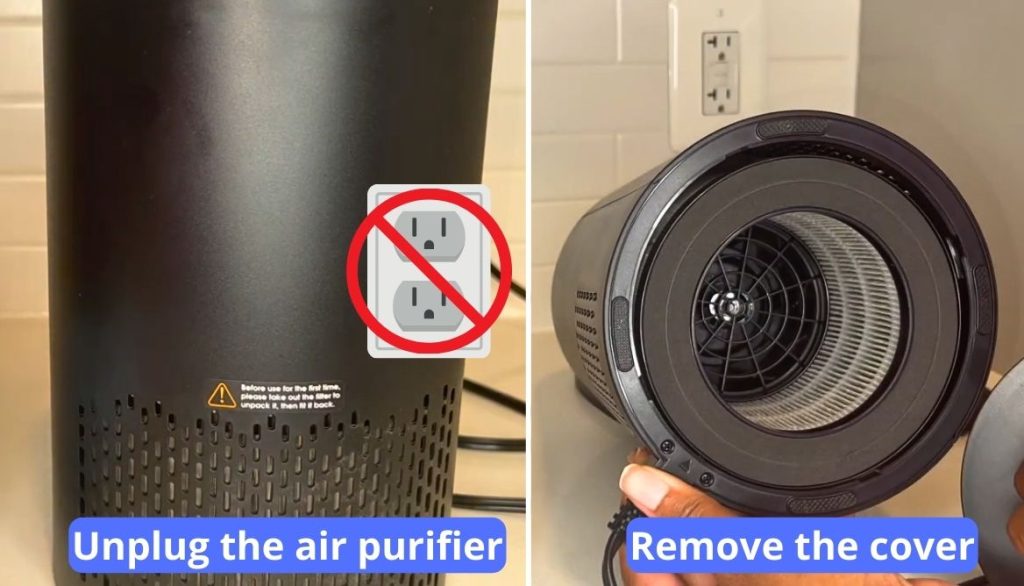
Step 1: Turn Off Your Purifier
You must remember not to open the purifier when it is on. So, the first stage is to turn off your devices before you do anything.
Step 2: Unlock the Filter Cover
You have to open the purifier now. So, find the filter cover on the bottom and remove the cover by gently twisting it. Make sure you are twisting in the clockwise direction.
Step 3: Remove the Old Filter
As the cover is now removed, remove your old filter from inside. Don’t throw it away carelessly, though. These products should be disposed of as per the law of the land.
Step 4: Clean the Inside Part
When the old filters are removed, it is optimal for the purifier to clean the interior part. You should take a clean rag and wipe off the inside. What’s more, the best way to clean inside is to take a vacuum cleaner and suction out any unwanted dirt and dust.

Related Topic: Winix Air Purifier Red Light: 3 Causes and Easy Fixes
Step 5: Insert New Filter
Now comes the final step. Take a brand new filter and put it inside the purifier. It is most important to align the filter in the correct position. When insertion is done, put the cover back and seal it correctly.
Voila! Your purifier is now all set to go. Use your gadget now and breathe in fresh air. If you find the process confusing, watch this video:
Here are some popular Aroeve models and their replacement filters.
Filter | Aroeve Models | Price |
 2 Pack MK04 replacement | AROEVE MK04-White | No products found. No products found. |
 MK01 & MK06 Standard | AROEVE MK01-Black, AROEVE MK06-White | No products found. No products found. |
 MK03 standard | AROEVE MK03-Black | No products found. No products found. |
How to Clean the Filter of My Aeroeve Air Purifier?
Note that air filters need to be changed every four to six months. When there is excessive dust in the air, it might need replacement a month earlier.
To ensure maximum performance from your purifier, you should clean the filter once or twice every month. Most Aroeve model filters including the MK04 and MK01 can be cleaned easily. Only a few models with advanced HEPA need direct filter replacement.
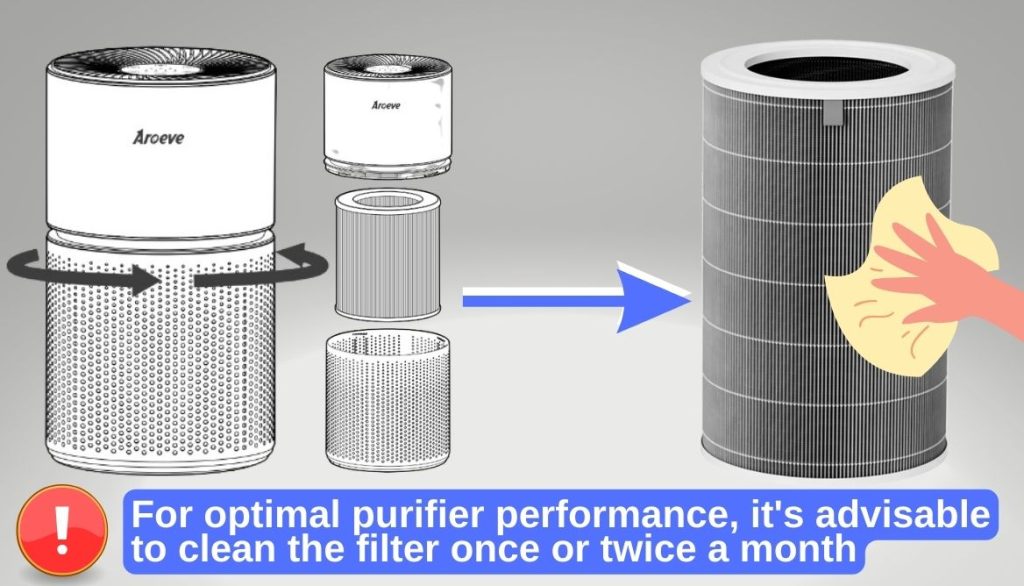
But what if you don’t know how to clean the filter? Don’t worry. I’m here to help you with detailed guides.
- The first step should be to stop the power supply by detaching the cord and turning off the purifier.
- Now locate the cover at the bottom and remove it from the purifier.
- Then, remove your old filter from the inside gently.
- Take a dry cloth and carefully clean the inside and outside of the filter. You should also clean the purifier similarly.
- Don’t use water spray or any other liquid. Otherwise, the filter might get damped.
- Put back the filter inside and seal it as it was earlier.
- Resume the power supply now and start using your device after turning on.
What Does It Mean to Have Yellow Light on My Aroeve Purifier?
We all know the color of lights indicates air quality in Aeroeve air purifiers. But I’m pretty sure some people don’t know the meaning of each color. Let me inform you:
Indicator Color | Implications |
Red | Poor purification |
Yellow | Moderate purification |
Green | Good purification |
Blue | Best purification |
Let’s discover in detail:
- When you have blue, you get the maximum air purification from your device.
- But when it is green, the purification is average, though not excellent.
- When you have a red light, you need immediate filter replacement.
- The purification efficiency drops when the light blinks yellow, and your air quality deteriorates substantially. Some might see it as orange light. Then you must clean the filter and be ready for a future filter replacement.
Related Topic: Levoit Air Purifier Red Light: 6 Easy Steps How to Fix It!
Frequently Asked Questions
Why is my air purifier light red?
Your air purifier is light red because the filter has reached its maximum capacity for cleaning. Now you need to replace the filter to breathe in fresh air.
How do you reset the red light on the Aroeve air purifier?
To reset the red light, hold and press the reset button for a couple of seconds. If it doesn’t work, try out the power reset.
How do I know if my Aroeve air purifier is not working?
The best way to know whether your Aroeve air purifier is working or not is to check the airflow. Moreover, if you don’t hear any noise coming out of the purifier, it’s not working. Also, apply some perfume to the room; if the perfume is not dissipating, your purifier is not working.
Why is my Aroeve air purifier light flashing?
The best probable cause of light flashing is that the filter has been used excessively and requires instant replacement.
Conclusion
Now you know the reasons for the Aroeve air purifier red light and the possible ways to fix it. If your filter hasn’t been changed in a while, make sure to replace it. If there is no airflow in your home, ensure proper ventilation.
When the light is flashing red, even with a new filter, there might be any technical faults. Power reset to solve the problem. It will fix any possible bugs and restart the device. What if you don’t find any solutions even after doing everything? Then contact Aroeve customer support.

Danny is a passionate writer who loves to share his knowledge about air purifiers. He’s been writing for 10 years, and he’ll share all that experience with Very Well Home viewers to help you make the best decision when it’s time to buy an appliance!







