Do you need to reset Dyson filter because the purifier needs a filter change or it is encountering glitches? It can be done even if your remote control is misplaced! Let me walk you through easy steps which you will pick up immediately. Scroll below to learn now!
Quick Answer
To reset your Dyson air filter, there are 2 methods. The easy one is a soft reset which is a 4-step process.
- Open the Dyson link app.
- Select the gear icon positioned in the top right corner.
- Tap on “Your Machine’s Settings” within the menu.
- There select the reset option. It’s done!
However, if there is a need for a Factory reset, we have a solution for that too. Continue reading the sections below to learn about how to do it with and without a remote. Don’t waste time and dive in!
Related: Best Dyson Air Purifier: 7 Great Units For Healthy Air
The Reason Why You Need to Reset Dyson Filter
It is absolutely necessary to keep an eye on the filter life of Dyson air purifiers. Because over time, filters can deteriorate and require replacement so that the air purifiers work as expected.
- After replacing the filter, it is essential to reset the lifespan counter.
- Resetting ensures accurate monitoring of when the Dyson filter needs replacement.
- It allows you to maintain optimal air quality in your environment.
- You end up avoiding the issues of reduced performance, increased energy consumption, and potential malfunctions.
Resetting 3 Types of Dyson Filters (HEPA, Carbon, and Catalytic)
When it comes to Dyson air purifiers, it’s crucial to consider the various types of filters they may have. The method of resetting the device depends on the specific filter you intend to replace. Here are the three common types of filters found in Dyson purifiers:

- HEPA Filter: It is found in all Dyson air purifiers and is designed to effectively remove a wide range of airborne particles and allergens. Replace it after 12 months or better yet check the filter life indicator. To reset it push and hold the “night mode button” for 5 seconds.
- Charcoal/Carbon Filter: It comes bundled with a HEPA filter and is used for neutralizing odors in the air. The average carbon filter life is at least 12 months. The filter indicator also guides about its remaining life. For resetting it press and hold the “oscillation button” for 5 seconds.
- Catalytic Filter: It is specifically designed to combat formaldehyde. It targets formaldehyde molecules in the air for effective purification. It does not require replacement and doesn’t have resetting and indicator functions.
4 Steps on How to Reset Light of Dyson Air Filter With a Remote
When the purifier’s filter indicator blinks off the “F” sign, it means that you have to opt for a filter replacement. In that case, follow the steps given below:
- Ensure that the Dyson air purifier is powered on, and keep the remote control within one foot of the device.
- Press and hold the power switch on the controller for approximately 5-6 seconds.
- The display will alter, showing six short streaks that gradually vanish.
- Once the change pointer clears, your display should return to its normal state.
Now, let’s explore resetting and replacing filters in different variants.
Reset and Replacement the Filter in a Dyson Purifier
The solution suggested above will work fine for resetting the filter whether you have a Cool link model or a Hot + Cool one. However, let’s additionally look at the filter replacement process for each of them!

Dyson Pure Cool Variants:
Follow these steps to replace the filter and clean the sensor on your Dyson air purifier:
- Turn off and disconnect the power source of the air purifier.
- Press both dual controls simultaneously to remove the loop section, called the “amplifier.”
- Lift the filter body from the main body and set it aside.
- Lift the filter straight up from the assembly and dispose of it immediately.
- Open the sensor hatch located near the plug insertion point and clean the sensor using a soft cloth or cotton swab.
- Securely snap the sensor hatch back into place.
- Insert a new filter into the filter body and place it at the bottom of the purifier.
- Carefully reattach and ensure a secure fit of the amplifier loop to the base of the air purifier.
- Turn on the purifier and check if the process was successful.
For more insights, watching this video:
Also as well as this one will be helpful.
Dyson Pure Hot + Cool Variants:
Listed below are the steps to replace the filters in the Dyson Pure Hot + Cool Variants:
- Receive alerts and check filter life through the mobile app or remote.
- Turn off and unplug the machine before changing the filter.
- Locate and slide the two buttons on the side of the air purifier together to remove the outer cover.
- Remove the outer cover to access the filters.
- Identify the HEPA filter (purple) and carbon filter (blue) for replacement.
- Snap off the filter cover to remove it.
- Replace old filters with new ones.
- Ensure the outer cover is securely in place.
- Reconnect and switch on the air purifier.
- Reset the Hepa filter, or Charcoal one using the method I shared in the above section.
- The screen will display a countdown from 5 to indicate the reset operation.
No Remote? I’ll Show You How To Reset Dyson Air Purifier Filter in 5 Simple Steps
Listed below are five simple steps to perform a reset without a remote:

- Launch the Dyson App Link on your smart device (a phone or a tablet).
- If you own more than one Dyson air unit, ensure that you select the correct one. Do it by selecting the three lines located in the top-left corner of the app.
- Locate the gear icon located in the right side corner at the top and tap on it.
- Access the settings for your product by selecting “Your Machine’s Settings.”
- Finally, choose the “Reset” option to initiate the reset process.
For more insights into using the purifier without a remote, check out this helpful video.
The Last Call: Factory Reset
If the above-mentioned soft reset methods don’t work for you, opt for a hard reset. Here’s a quick rundown of what you need to do:

- Locate the power button on your unit.
- Press and hold it for a continuous 30-second duration. That’s it!
Your filter should be reset now. In order to inspect the lifespan of the filter, check out the next helpful section.
Dyson Pure Hot + Cool: How to Check Filter Life
Listed below are the crucial steps that’ll help you check the remaining lifespan of your filters and monitor when they need replacement.
- Grab your remote control and locate the info button (usually it is the top right button with an “i” symbol).
- To access the information, simply press the button labeled “Info” which you will be able to see on the remote control.
- By doing this, you will be able to see the information about the filters, including the remaining time until they require replacement.
- On the screen, you will notice the filters listed on the left side, accompanied by two arrows on the right side.
- Observe the arrows to determine the remaining useful life of your filters. The arrows move up as the filter reaches capacity, indicating the proximity to replacement. The closer they are to the top, the sooner you will need to replace the filters.
- To dismiss the screen and return to the normal display, press the “Info” button once again on the remote control.
If you want to find out how to check your Dyson air purifier’s filter life, check out this quick youtube short for a visual follow-through.
4 Handy Tips to Help Extend the Life of Dyson Air Filters
Keep the following tips at your fingertips. These will help with utilizing Dyson air filters to their full potential:
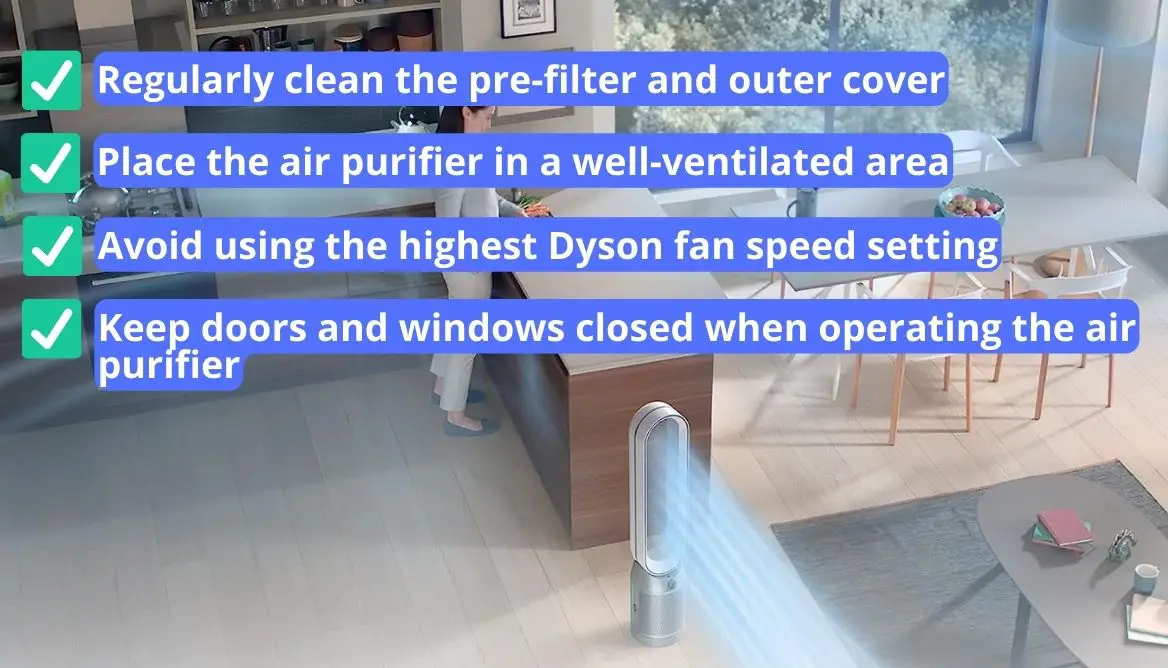
- Regularly clean the pre-filter and outer cover of your Dyson air purifier to remove dust and debris.
- Place the air purifier in a well-ventilated area to minimize the accumulation of contaminants.
- Avoid using the highest Dyson fan speed setting unless necessary to reduce filter strain.
- Keep doors and windows closed when operating the air purifier to prevent excessive entry of pollutants.
Read Also: 8 Best Air Purifier with Washable Filter in 2023
FAQ
How do I reset my Dyson filter warning?
In order to reboot the Dyson filter warning, you should press and hold the button for filter reset or a combination of buttons specified in the user manual. Do it for 10-20 seconds. Release the button(s) when the filter warning indicator resets or the display shows confirmation of the reset.
How do I reset my Dyson purifier?
Hold the remote close to the air purifier and point it at the screen. Simultaneously press and hold the power button on both the remote and the air purifier. Keep holding the buttons for approximately ten seconds. Release the buttons when you see a checkmark appear on the screen. This checkmark indicates that the reset process is complete.
How do I reset my Dyson air purifier with a new filter?
To reset the Dyson air purifier with a new filter, simply press and hold the Night mode button on the remote control. Your machine’s display will start a countdown of five seconds. Once the countdown finishes, the filter life will be reset.
How do I reset my Dyson air purifier filter without the remote?
Press and hold the Standby ON/OFF button for more than 30 seconds. You will notice the WiFi symbol on the purifier flashing back and forth between white and green. This indicates that your network settings have been cleared.
Conclusion
In short, to reset your Dyson filter, you can choose between two methods. The first is by using the app. Explore the settings and look for the reset option. Then, proceed accordingly.
Alternatively, if you need a complete Factory Reset, locate the power button on your Dyson air purifier. Hold it down continuously for a duration of 30 seconds. That’s all!

Danny is a passionate writer who loves to share his knowledge about air purifiers. He’s been writing for 10 years, and he’ll share all that experience with Very Well Home viewers to help you make the best decision when it’s time to buy an appliance!








![Best Dyson Air Purifier in [y]: Top 7 Models That Will Impress You best dyson air purifier](https://verywellhome.com/wp-content/uploads/2023/07/best-dyson-air-purifier-150x150.jpg)

